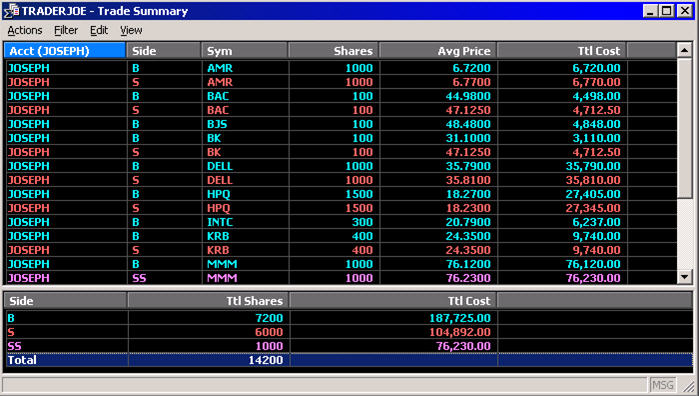Trade Summary
Trade Summary:
The Trade Summary window offers a concise, simplified analysis of daily trading activity on a “Symbol / Side” basis. At a glance you are able to see the Average Price and Total Cost per side (Buy, Sell, Sell Short) for each symbol traded. This window is split into 2 views: “Symbol Summary” at the top and “Side Summary” at the bottom. The “Symbol Summary” pane organizes the trader’s daily trading information by “Account”, “Side”, “Symbol”, “Shares”, “Average Price” and “Total Cost”. The “Side Summary” pane arranges the trader’s information by “Side”, “Total Shares” and “Total Cost” only. This window can be filtered by Account. You will find the Trade Summary window most useful for calculating at a glance how your buys and sells are “matching up” in the current trading day.